Redirect
To create a website redirect you need to create or choose a webserver, configure the webserver and add the appropriate access rule.
Adding a webserver
After starting the application you can add a webserver by clicking the "Add" button and choosing "Webserver".
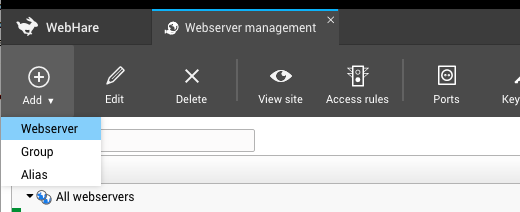
The following settings are needed for a redirect-only webserver:
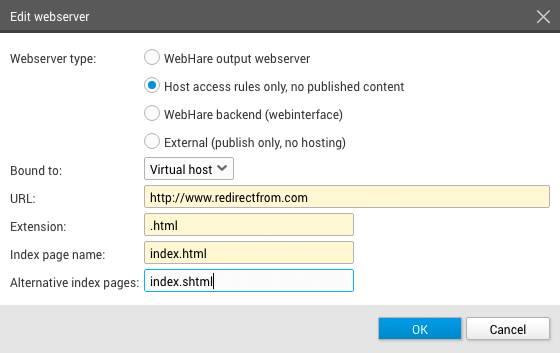
Where http://www.redirectfrom.com is the domain you want to redirect visitors from.
Click "OK" to save the webserver.
The webserver has been added, but the redirect needs to be set through access rules.
Setting access rules
- Select the webserver you have created.
- Choose "Access rules" from the button bar.
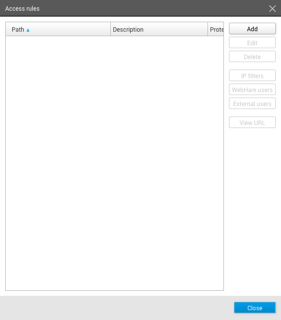
- Choose "Add"
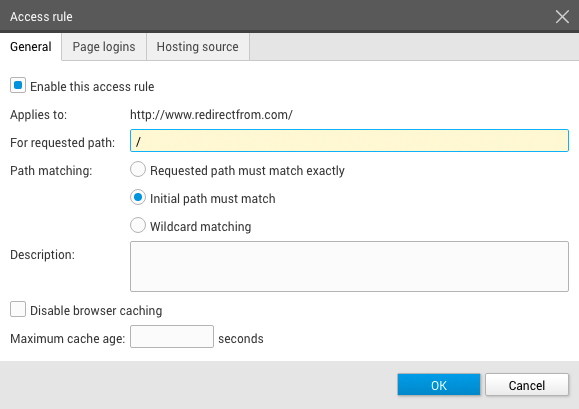
- Make sure the access rule is enabled.
- Set the request path to /
- Set "Path matching" to "Initial path must match".
- Open the "Hosting source" tab
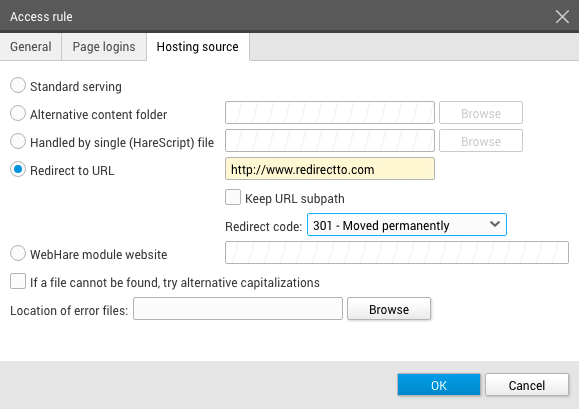
- Choose "redirect to URL" and choose the desired redirect code.
- Click OK to add the access rule.
- Click OK again to save the access rules for the webserver.