Tollium development
Inspect mode
You can alt-shift-rightclick any Tollium component to open a special context menu that offers you some actions that are useful for development. For example, a list row may show:
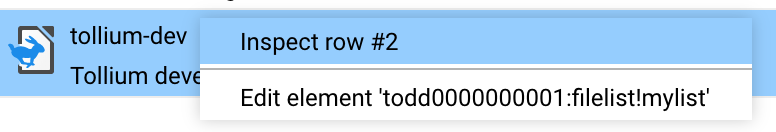
'Inspect row' will show you the raw data of that list entry. 'Edit element' will open the Tollium screens definition for the selected component in your editor (if the Dev agent is properly configured).
Alt-shift-rightclick doesn't open this menu if the WebHare server you're using is not in development mode. You can still access this menu by first activating Tollium's inspect mode by clicking three times on the small black bar at the top of the brower window (above the WebHare logo and application tabs).
The black bar will flash blue to indicate that inspect mode has been activated. Some actions (such as Inspect row) will still require you to be a sysop to access on a non-development server as this feature may show sensitive data (Tollium normally won't send unused list row data to the client)